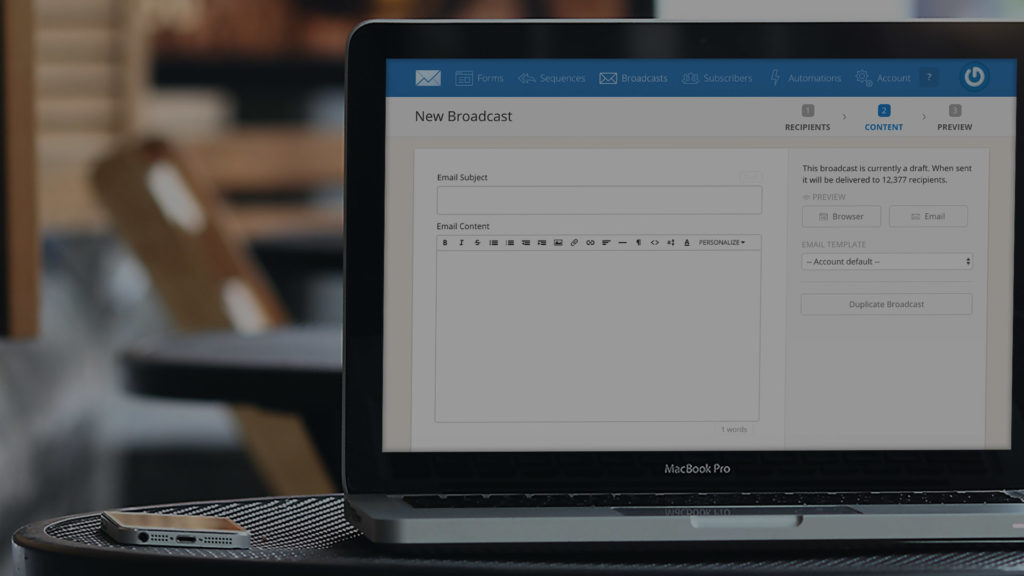
Why I Switched from MailChimp to ConvertKit

For years, I was a die hard MailChimp fanboy – I even wore their tshirt regularly. MailChimp stepped in where so many other email tools fell short: it was beautiful, easy to use, and seemed to have every feature I could ever want. But as our list started to grow, and our marketing strategies began to get more complex, we quickly outgrew MailChimp. We needed it to do things it just wasn’t made to do. In the end, it’s “simplicity” became it’s biggest shortcoming.
I knew it was time to to leave MailChimp, but I wanted to make sure we moved to the right platform for our growing list – I didn’t want to have to move again. I built a list of “must-have” features and began to look around. After months of research, demos and free trials, I found ConvertKit. It checked all of our boxes.
We actually made the decision to move to ConvertKit months before we actually pulled the trigger. I kept putting off moving to a new platform – convinced it would be a difficult and frustrating process. In October of 2015, we finally made the leap, and boy was I wrong: The move to ConvertKit went smoother than I ever thought possible.
Enough of the “story”, let’s get to why you’re here – “the meat”. Here’s WHY we switched from MailChimp to ConvertKit (and never looked back):
MailChimp charges for duplicate subscribers.
With MailChimp, when a subscriber signs up for multiple of your lists, you get charged multiple times. As someone who runs a lot of different promotions, groups and lists, this was a big deal for us.
With ConvertKit, I only pay for each subscriber one time – no matter how many lists, groups, or segments they are in. That savings alone might have been enough for me to switch.
MailChimp’s double opt in process is clunky.
In MailChimp, when someone signs up for your list in order to download a specific lead magnet, they get TWO emails. The first email requires them to click a link to confirm they actually wanted to opt in to your list. Once they’ve done that (or more accurately: “If they do that” – a lot of people don’t), MailChimp sends them a SECOND email with a link to your lead magnet. Adding that additional step/email takes a huge chuck out of your conversion rate.
ConvertKit handles the double opt in process so smoothly and ingeniously, I’m still wondering why no one else thought of this before. When a subscriber signs up for your list, ConvertKit handles the process in ONE simple email. That email contains a link to download your lead magnet. When the subscriber clicks that link, they are simultaneously downloading the file they wanted AND confirming their subscription to your list.
This improvement gave us a huge boost in our opt in conversion rate.
MailChimp doesn’t give enough stats.
I love stats. Maybe that’s the math nerd in me, but I just love the seeing the numbers. And MailChimp doesn’t show me enough of them. In particular, MailChimp doesn’t help me figure out how well individual opt in forms are converting.
With ConvertKit, I can quickly see the stats for each form: the visitors, conversions and (most importantly) the conversion rate.
MailChimp’s limited sequencing just didn’t cut it.
I love email sequencing (drip campaigns, autoresponders, email courses, or whatever else you want to call them). In my book, that’s one of the biggest reasons to use an email marketing tool in the first place. If you’ve got one lead magnet and a simple, sequential email campaign you want to send out to everyone who opts in, MailChimp can handle it. But if you’ve got multiple lead magnets, a variety of entry points, a need for segmentation, a changing set of emails, or need to do more advanced targeting – MailChimp falls way short.
ConvertKit‘s tagging, segmentation, and sequencing features can handle all of that and more.
MailChimp lacks tags.
MailChimp adds people to lists. If you want to know how a subscriber got on to your list or which lead magnet you sent them, you’ve got to check which list they’re on (and if they’re on multiple lists, you pay for that subscriber multiple times). There’s no easy way to mark subscribers who have downloaded the lead magnet, clicked a link, read an email, completed an email course, signed up for multiple courses, watched a video, or answered a question in your email.
You can do all of that with ConvertKit’s tags. And each tag you apply can trigger a bunch of different actions, follow ups, sequences, emails, and even other tags.
MailChimp limits you to one opt in form per list.
That statement is both true and crazy. With MailChimp, you can only create ONE opt in form per list. If you’re wanting to create multiple lead magnets or custom tailor opt in forms to specific blog posts or pages (which you should), MailChimp forces you to create a NEW LIST for each one. (And remember, when someone signs up for multiple lists, you pay multiple times).
Not with ConvertKit. You can create as many custom forms and opt in opportunities as you want. And each can send users to the same list, but offer them different lead magnets, send different follow up sequences and tag them accordingly.
ConvertKit rocks Automation.
ConvertKit‘s automation tool works on the “if this then that” concept. You select a “trigger” (normally something the subscriber does), and then an “action” you want ConvertKit to perform.
So if a user clicks a link or downloads a file or finishes an email course or almost anything else you can imagine (thanks to some great integrations), ConvertKit can tag them, add them to a sequence, remove a tag, send an email, and more!
New offers for existing subscribers.
If someone is already subscribed to your list, continuing to promote your email list to them on future visits is a wasted opportunity. ConvertKit let’s you replace that opt in promotion with a different offer. Promote a webinar, ebook, physical product, or anything else you can think of.
Don’t miss how big of a feature this is. People who have already opted into your list are very warm leads – so the conversion rates of your upsell or additional offers to them could be huge!
Resend emails when they don’t get opened.
People get a lot of email these days – and we don’t open every email that hits our inbox. There’s a lot of reasons emails get ignored like: people are too busy when it arrives and they forget to come back to it or the subject line doesn’t grab their attention. ConvertKit can help with BOTH of those situations.
With the click of a button, you can resend an email to the folks who haven’t opened the original. Even cooler, you can fully edit that email (even totally rewrite it) before you resend it. Everytime we resend an email, we use a new subject line and introductory sentence. We average over 30% open rate on our RESENDS.
Do the math real quick: if you’ve got 10,000 people on your list and your initial email gets a 40% open rate, that means 6,000 people haven’t even OPENED your email. If you then could edit the subject line and resend it and get an open rate on that second email of 30%, that means another 1,800 people have opened your email.
Detailed targeting for your emails.
Combine ConvertKit‘s flexible system of tags with their include/exclude targeting, you can make sure emails get sent to right people.
You can build the target for each email by including certain tags, forms, segments or courses and by excluding others. For example: if you want to send the email to folks on your list who completed your email course and attended a webinar but exclude the people who already bought your ebook, you can do that with just a few clicks.
Imagine the possibilities!
ConvertKit is also used by:

Pat Flynn
Smart Passive Income Blog

Abby Lawson
Just a Girl and Her Blog

Cliff Ravenscraft
Podcast Answer Man

Joanna Wiebe
Copy Hackers




